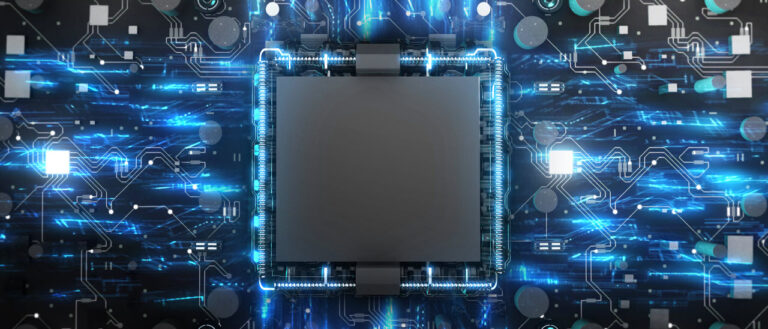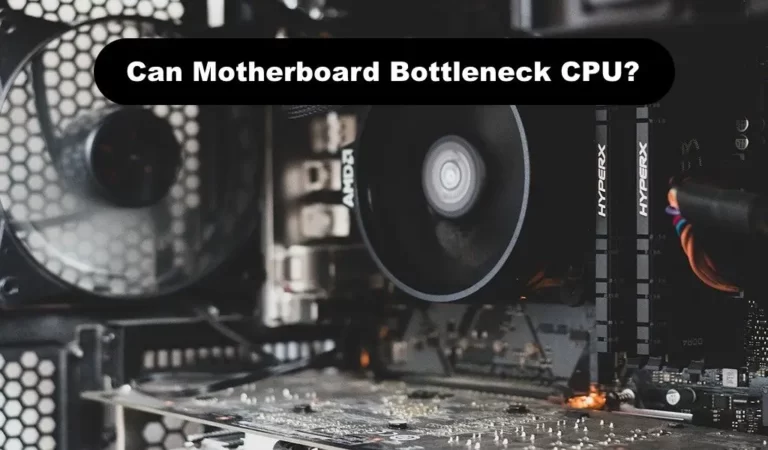Will Motherboard Post Without CPU?
No, a motherboard will not post without a CPU. Without a CPU, the motherboard cannot function.
A motherboard is a crucial component of a computer system, acting as its central hub and connecting various hardware components.
However, it relies on the CPU to process instructions and perform calculations.
Without a CPU, there is no way for the motherboard to execute tasks and initiate the necessary functions for the computer to start up and operate.
In essence, the CPU is the brain of the computer, and without it, the motherboard is essentially powerless.
Therefore, it is essential to have a CPU properly installed on the motherboard for the system to function correctly.
Understanding The Relationship Between The CPU and The Motherboard
The relationship between the CPU and the motherboard is crucial for a computer to function properly.
However, a motherboard cannot post without a CPU as it is the central processing unit responsible for executing instructions and performing calculations.
A motherboard is the central hub of a computer system, connecting all the components together and allowing them to communicate.
One of the most crucial components in this intricate relationship is the CPU or Central Processing Unit.
Let’s explore the importance of the CPU in a motherboard’s POST process and how these vital components interact with each other.
Importance Of The CPU in A Motherboard’s Post Process:
A computer’s Power-On Self-Test (POST) process is vital for checking and initializing various hardware components before the operating system can take control. The CPU plays a significant role in this essential process. Here’s why:
- Compatibility check: The motherboard relies on the CPU to determine compatibility with other components. If the CPU is incompatible or faulty, the POST process may fail, preventing the computer from booting up.
- Execution of the BIOS: The Basic Input/Output System (BIOS) is stored in the motherboard’s firmware and contains vital instructions for hardware initialization. During the POST process, the CPU executes the BIOS, ensuring that the hardware is functioning correctly.
- Diagnostic functions: The CPU’s ability to execute instructions enables it to diagnose critical hardware components, including the memory and graphics card. If any issues are detected, the CPU alerts the user or initiates error correction procedures.
How The CPU Communicates With The Motherboard:
Understanding how the CPU communicates with the motherboard helps shed light on their intricate relationship. Here’s a closer look at this interaction:
- Socket connection: The CPU is securely inserted into a socket on the motherboard. This socket provides the electrical connections necessary for communication between the CPU and the motherboard.
- Data and power buses: Communication between the CPU and the motherboard occurs through various buses. The data bus carries information, while the power bus supplies electric power to the CPU.
- Control signals: The CPU and motherboard exchange control signals, ensuring proper synchronization and data transfer. These signals coordinate various functions, such as memory access and input/output operations.
- Chipset coordination: The motherboard’s chipset plays a vital role in facilitating communication between the CPU and other components. It supervises data flow, manages system resources, and coordinates various tasks.
- BIOS communication: The CPU and motherboard interact through the BIOS, which is responsible for initializing hardware components. The CPU executes the BIOS instructions, ensuring that the system starts up smoothly.
The CPU and motherboard have a symbiotic relationship, with the CPU being the brain that drives the entire system.
The CPU’s vital functions during the POST process and its communication with the motherboard contribute to the seamless operation of a computer system.
Exploring The Motherboard’s Boot Process
The boot process of a motherboard mainly depends on the presence of a CPU. Without a CPU, the motherboard may not post and will not be able to carry out its functions effectively.
The motherboard is an essential component of any computer system, serving as the central hub that connects various hardware components. But have you ever wondered how it boots up and operates?
In this section, we will delve into the intriguing world of the motherboard’s boot process and understand the role of the CPU in this fascinating journey.
Role Of The CPU in The Motherboard’s Boot Process
The Central Processing Unit (CPU) is often referred to as the brain of the computer. It plays a crucial role in the motherboard’s boot process, ensuring a smooth and successful start-up.
Here’s a closer look at how the CPU facilitates the boot process:
- Initialization: When the power supply is switched on, the CPU begins the boot process by initializing itself. It sets up the internal registers, cache, and memory controllers required for efficient operation.
- Reading the BIOS: The Basic Input/Output System (BIOS) is firmware stored on a small flash memory chip on the motherboard. The CPU is responsible for reading the BIOS instructions, which provide vital information about the hardware configuration and the initial steps for booting the system.
- Executing the BIOS Code: Once the BIOS is read, the CPU proceeds to execute the instructions contained in the BIOS. These instructions perform various checks, including a Power-On Self-Test (POST), which verifies the integrity of components like the RAM, graphics card, and storage devices.
- Loading the Operating System: Once the CPU completes the BIOS execution, it locates the boot device specified in the BIOS settings, such as the hard drive or a USB flash drive. The CPU then hands over control to the boot loader, which loads the operating system into the system’s memory.
- Handshaking with Components: With the operating system loaded, the CPU establishes communication with other system components, including the RAM, graphics card, and peripherals. This allows for data exchange and coordination between these components, ensuring the system is ready to perform tasks.
Factors Affecting The Motherboard’s Ability To Post Without A Cpu
While the CPU is undeniably crucial in the motherboard’s boot process, certain factors can affect the motherboard’s ability to post without a CPU. Let’s explore these factors:
- No CPU Installed: The most obvious factor is the absence of a CPU. Without a CPU, the motherboard lacks the necessary processing power to initiate the boot process. Therefore, the motherboard cannot post or start up without a CPU in place.
- Incompatible CPU: In some cases, using an incompatible CPU can prevent the motherboard from posting. If the CPU is not compatible with the motherboard’s socket type or chipset, the system will not be able to boot effectively.
- CPU Failure: A faulty or damaged CPU can hinder the motherboard’s ability to post. If the CPU is not functioning correctly, the boot process cannot proceed, leading to a non-responsive system.
- Power Issues: Insufficient power supply or power-related problems can also prevent the motherboard from posting without a CPU. The CPU requires an adequate power supply to function optimally and initiate the boot process.
- BIOS Compatibility: Outdated or incompatible BIOS versions can cause the motherboard to fail to post without a CPU. In such cases, flashing the BIOS to a compatible or updated version may be necessary to resolve the issue.
Understanding the motherboard’s boot process and the role of the CPU provides valuable insights into the functionality of computer systems.
By considering the factors that affect the motherboard’s ability to post without a CPU, you can troubleshoot and resolve boot-related issues effectively.
Potential Issues And Limitations
Motherboard post without CPU may encounter potential issues and limitations, such as the inability to boot up or perform essential functions.
This is because the CPU plays a crucial role in the motherboard’s overall functionality and operation.
Motherboards are essential components of any computer system, providing a foundation for connecting various hardware. However, have you ever wondered if a motherboard can function without a CPU?
In this blog post, we will explore the potential issues and limitations when a CPU is absent during the post process.
Impact On System Performance And Stability
When a CPU is missing, it has a significant impact on the overall performance and stability of a computer system. Here are a few key points to consider:
- Lack of Processing Power: The absence of a CPU means that the system is devoid of its core processing power. As a result, the computer will be unable to perform any operations or execute commands, rendering it practically useless.
- Inability to Boot: Without a CPU, the motherboard cannot execute the necessary instructions to initiate the boot process. As a result, the computer will be unable to start up or load the operating system, making it impossible to use.
- Error Messages: During the post process, the motherboard typically performs a self-check to detect any hardware failures. In the absence of a CPU, this self-check will fail, leading to error messages and potentially displaying warnings or alerts on the screen.
- System Instability: Without a CPU, the computer system lacks the necessary control and coordination for all hardware components to function together. This can lead to system instability, crashes, or even damage to other hardware components.
Compatibility Concerns When A CPU is Absent In The Post Process
The absence of a CPU during the post process can introduce compatibility concerns and limitations. Consider the following points:
- Socket Compatibility: Each CPU requires a specific socket on the motherboard to fit and function correctly. Without a CPU, the absence of a compatible socket will prevent any exchange of data or communication between the motherboard and the CPU.
- BIOS Incompatibility: The BIOS (Basic Input/Output System) on a motherboard contains instructions and settings for hardware initialization. When a CPU is absent, the BIOS may not be compatible or optimized to handle this situation, resulting in an inability to detect or recognize the missing CPU.
- Limited Expansion: The absence of a CPU severely restricts the motherboard’s functionality and limits its expansion capabilities. Certain features, such as upgrading to a faster processor or adding more cores, will become impossible without the presence of a CPU.
- Compatibility with Other Components: The absence of a CPU can also affect the interaction and compatibility with other components such as RAM and graphics cards. The motherboard relies on the CPU to facilitate communication and coordinate the activities of these components.
A motherboard cannot effectively function or post without a CPU. The absence of a CPU hampers system performance, stability, and compatibility, rendering the computer virtually non-functional.
Therefore, it is crucial to ensure proper CPU installation to avoid any issues or limitations with the post process.

Credit: www.cgdirector.com
Exploring Potential Solutions
Motherboard post without CPU?
Uncover potential solutions by exploring whether a motherboard can function without a CPU and the related implications. Discover the possibilities and limitations in this informative article.
Motherboards are an essential component of any computer system, serving as the central hub that connects all the hardware together. But what happens if you don’t have a CPU?
Can a motherboard still function without it? In this section, we will delve into potential solutions for situations where a CPU is absent.
Utilizing Integrated Graphics Or Gpus
- Integrated Graphics: Some motherboards come with integrated graphics capabilities, allowing them to generate video output without the need for a separate dedicated graphics card. If your motherboard has this feature, you can still use it to operate your system without a CPU. However, it’s important to note that integrated graphics may not offer the same level of performance as dedicated graphics cards, especially for demanding tasks such as gaming or graphic-intensive applications.
- GPU: Alternatively, you can utilize a dedicated graphics card, also known as a GPU or video card, to bypass the need for a CPU. Modern GPUs have increasingly powerful processing capabilities, allowing them to handle certain tasks that would typically fall under the CPU’s responsibility. By relying on a GPU, you may be able to perform basic functions and even run specific software that is optimized for GPU computing. Nevertheless, it’s crucial to ensure compatibility between the GPU and the motherboard.
Booting With A Different CPU for Troubleshooting
- Testing Compatibility: If you encounter issues with your existing CPU and suspect it may be causing problems, one potential solution is to boot your system with a different CPU. By doing so, you can determine whether the problem lies with the CPU or other components. This method is often used for troubleshooting purposes to identify the source of hardware-related issues.
- Compatibility Considerations: It’s crucial to ensure compatibility between the alternate CPU and your motherboard. Check if the motherboard supports the socket type and chipset of the different CPUs. Additionally, you should verify if a BIOS update is necessary to support the new processor. This information can usually be found in the motherboard’s documentation or the manufacturer’s website.
Having explored these potential solutions, you now have a clearer understanding of how a motherboard can operate without a CPU.
Whether it’s utilizing integrated graphics or GPUs, or troubleshooting by booting with a different CPU, there are ways to keep your system functional in various circumstances.
Remember to consider compatibility and do thorough research before implementing any changes to your hardware configuration.
FAQs Of Will Motherboard Post Without CPU
Can You Post To Bios Without CPU?
No, it is not possible to POST to BIOS without CPU.
Will A Motherboard Boot To Bios Without CPU?
No, a motherboard won’t boot to BIOS without a CPU.
What Happens If You Start Motherboard Without CPU?
Starting a motherboard without a CPU will prevent it from functioning properly or powering on.
Is It Safe To Power A Motherboard Without A CPU?
Powering a motherboard without a CPU is not safe and can damage the components.
Conclusion
To summarize, the motherboard is the central hub of a computer system, connecting all components together for efficient functionality.
However, it cannot post without a CPU. The CPU, or central processing unit, is like the brain of a computer, responsible for executing instructions and processing data.
Without a CPU, the motherboard would be unable to perform any tasks or functions.
While there are some exceptions, such as specialized motherboards designed for specific purposes, in general, a CPU is crucial for the motherboard to operate properly.
So, if you are building or upgrading a computer, always ensure you have a functioning CPU to pair with your motherboard.
With the right CPU-motherboard combination, you can enjoy a powerful and efficient computer system that meets your needs and enhances your user experience.