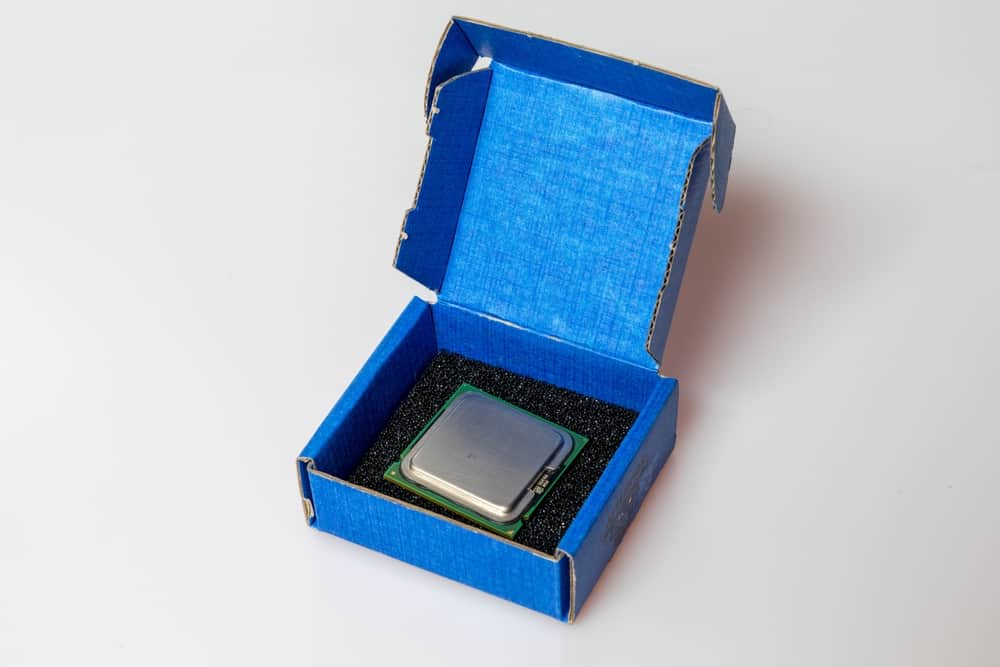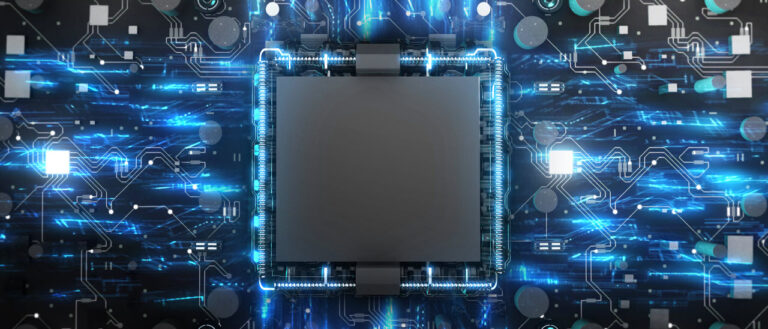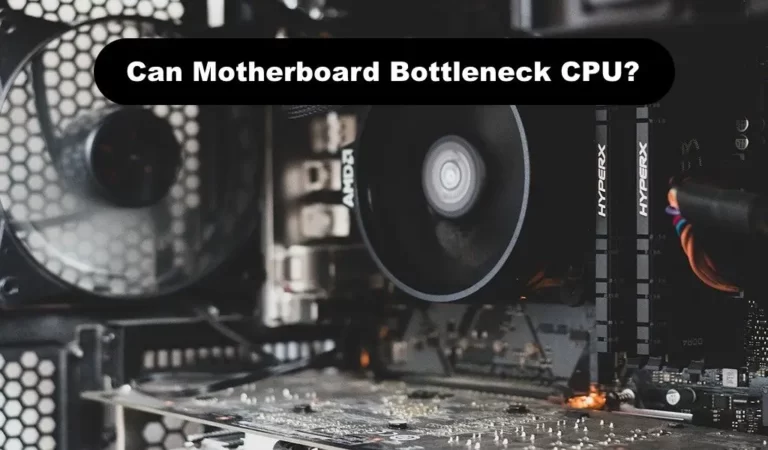How to Ship a CPU – Ultimate Guide 2025
To ship a CPU, follow this ultimate guide for 2025: Pack it securely, use anti-static bags, and choose a reputable shipping carrier. In today’s digital age, CPUs are essential components for many electronic devices.
Whether you’re selling a CPU online or sending it for repair, knowing how to ship it properly is crucial.
This comprehensive guide will walk you through the necessary steps to ensure your CPU arrives safely at its destination.
From secure packaging to selecting the right shipping carrier, these tips will help you protect your valuable CPU and avoid any potential damage during transit.
So, let’s dive in and explore the ultimate guide on how to ship a CPU in 2025.
Understanding The Importance Of Proper CPU Packaging
Proper CPU packaging is essential for safe shipment. Learn everything you need to know to ship a CPU. Ensure your CPU arrives intact and protected.
Shipping a CPU requires careful consideration and proper packaging to ensure its safe arrival at its destination.
The role of proper packaging cannot be emphasized enough as it plays a crucial role in protecting the delicate components of the CPU from damage.
Whether you are a seller shipping CPUs or an individual sending a CPU to someone, understanding the importance of proper CPU packaging is essential to avoid any mishaps during transit.
In this section, we will explore the role of proper packaging, factors to consider when selecting packaging materials, and a step-by-step guide to securely packaging a CPU.
The Role Of Proper Packaging In Ensuring Safe Shipping:
- Provides cushioning and protection: Proper packaging materials prevent the CPU from being damaged by absorbing shocks and vibrations during transportation.
- Minimizes movement: Secure packaging ensures that the CPU remains in place and prevents any unnecessary movement that could lead to damage.
- Shields against external elements: Adequate packaging safeguards the CPU from moisture, dust, and other external factors that could harm its delicate components.
- Prevents static electricity: Anti-static packaging helps prevent electrostatic discharge, which can be detrimental to the CPU.
Factors To Consider When Selecting Packaging Materials:
- Size and shape: The packaging should be chosen based on the size and shape of the CPU to ensure a snug fit and prevent movement.
- Shock-absorbing materials: Use cushioning materials such as foam, bubble wrap, or air pillows to absorb any shocks or impacts during shipping.
- Anti-static materials: Opt for anti-static bags or materials to protect the CPU from static electricity, which can damage its sensitive parts.
- Sturdy outer packaging: Select a sturdy box or container that can withstand the rigors of transportation and provide an additional layer of protection.
Step-By-Step Guide To Packaging A CPU Securely:
- Gather the necessary materials: You will need an anti-static bag, foam inserts or bubble wrap, a sturdy box, packing tape, and labels.
- Power down and remove the CPU: Ensure the CPU is fully powered down and safely remove it from the device or motherboard.
- Place the CPU in an anti-static bag: Carefully place the CPU in an anti-static bag to protect it from static electricity.
- Add cushioning: Place foam inserts or wrap the CPU with bubble wrap, ensuring it is secure and well-padded for protection.
- Place in the box: Carefully place the CPU with the cushioning materials inside a sturdy box, ensuring it fits snugly and does not move.
- Seal the box: Use packing tape to seal the box securely, preventing it from opening during transit.
- Label the box: Clearly label the box as fragile and indicate any handling instructions to ensure proper care during shipping.
- Consider insurance: If shipping the CPU, consider purchasing insurance to cover any potential damage or loss during transit.
- Choose a reliable shipping service: Select a reputable shipping service that specializes in handling fragile items and provides tracking information for added peace of mind.
- Track the shipment: Keep track of the shipment using the provided tracking number to monitor its progress and ensure its safe delivery.
Remember, following these steps and using proper packaging materials will significantly increase the chances of your CPU reaching its destination unharmed.
Taking extra precautions when shipping a CPU is well worth the effort to ensure a successful and safe delivery.
Choosing The Right Courier Service For CPU Shipping
Choosing the right courier service is crucial for shipping your CPU.
With our expert guide, you can find tips and insights on how to make the right decision, ensuring the safe and efficient transportation of your valuable hardware.
Evaluating Shipping Options For CPUs:
When it comes to shipping a CPU, selecting the right courier service is crucial to ensure that your precious electronic device reaches its destination safely.
With numerous options available, it can be overwhelming to make the best choice.
To help you navigate through this process, here are some key factors to consider when evaluating shipping options for CPUs:
- Speed of delivery: Determine how quickly you need the CPU to reach its destination. Some courier services offer expedited or overnight shipping, while others may have longer delivery times.
- Tracking capabilities: Look for a courier service that provides real-time tracking updates. This allows you to monitor the progress of your shipment and ensures peace of mind.
- Insurance coverage: CPUs can be valuable items, so it’s essential to choose a courier service that offers insurance coverage for your package. This way, if any damage or loss occurs during transit, you can be compensated accordingly.
- Reputation and reliability: Research the courier service’s reputation and reliability. Read reviews from other customers to gauge their experiences and reliability in handling delicate electronic items like CPUs.
- Cost-effective options: Compare the shipping rates of different courier services to find the most cost-effective option that meets your requirements. Keep in mind that while lower prices may be tempting, it’s essential to consider the overall quality of the service.
Key Considerations When Selecting A Courier Service:
Selecting the right courier service involves careful consideration of various factors. Here are some key considerations you should keep in mind:
- Packaging expertise: Look for a courier service that specializes in handling fragile and delicate items like CPUs. They should have expertise in proper packaging techniques to ensure the safety of your CPU during transit.
- Secure handling practices: Ensure that the courier service follows secure handling practices to prevent any mishandling or damage. This includes using secure packaging materials and employing trained professionals to handle fragile items.
- Delivery guarantees: Check if the courier service offers any delivery guarantees or compensation in case of delays or damages. This can provide additional peace of mind and protection for your CPU.
- International shipping capabilities: If you need to ship your CPU internationally, verify that the courier service offers international shipping services. They should be experienced in handling customs procedures and have a global network to facilitate smooth delivery.
- Customer support: Good customer support is essential when selecting a courier service. Look for one that provides responsive and helpful customer support in case of any queries or issues.
Tips For Packaging Customization To Prevent Damage During Transit:
Proper packaging customization is vital to safeguard your CPU during transit. Here are some tips for packaging customization:
- Use sturdy boxes: Choose a box that is specifically designed for shipping electronics. It should be sturdy enough to provide adequate protection against impacts and have enough room for proper cushioning.
- Secure cushioning materials: Use sufficient cushioning materials such as bubble wrap, foam, or air pillows to protect the CPU from shocks and vibrations during transit. Make sure it is snugly packed to avoid movement inside the box.
- Protect fragile components: If your CPU contains fragile components, such as the motherboard or graphic card, consider removing and packaging them separately. This provides extra protection and minimizes the risk of damage.
- Seal the package securely: Use strong packaging tape to seal the box securely. Reinforce the edges and seams to prevent any accidental opening during transit.
- Include clear labeling: Clearly label the package as fragile and indicate which side should stay upright. Also, include a packing slip with your contact information and the recipient’s details for easy identification.
- Consider double boxing: For added protection, you may opt for double boxing. Place the securely packaged CPU box inside a larger box with additional cushioning materials for enhanced shock absorption.
Remember, choosing the right courier service and customizing the packaging can significantly reduce the risk of damage during transit.
By following these tips, you can ensure that your CPU arrives safely at its destination, ready to be installed and put to use.
Preparing Your Cpu For Shipment
Ensure your CPU’s safe shipment by following the ultimate guide. Discover step-by-step instructions on how to pack and protect your CPU for transportation.
Cleaning And Removing Any Attached Components:
- Carefully remove the CPU from your computer’s motherboard.
- Gently clean any dust or debris from the surface of the CPU using compressed air or a soft brush.
- Remove any attached components such as a heat sink or a fan to prepare the CPU for shipment.
Disabling Overclocking And Securing The CPU in Its Socket:
- Before shipping your CPU, it’s important to disable any overclocking settings in the BIOS to prevent potential issues during transit.
- Ensure that the CPU is securely placed in its socket and properly locked into position to avoid any damage or dislodgment.
Properly Applying Thermal Paste And Attaching A Heat Sink:
- Before reinstalling a heat sink, make sure to thoroughly clean its surface to remove any old thermal paste residue.
- Apply a small amount of high-quality thermal paste onto the center of the CPU to ensure optimal heat transfer.
- Gently attach the heat sink, making sure it is properly aligned with the CPU and securely fastened in place.
Remember, properly preparing your CPU for shipment is crucial to avoid any damage during transit.
Following these steps will help ensure that your CPU arrives safely at its destination.
:max_bytes(150000):strip_icc()/Web_1500-SEA-GroupShot-RussellKilgore-384-13384b8caadf43cd9e2100ae1958e7eb.jpg)
Credit: www.seriouseats.com
How To Properly Pack And Seal The Cpu Box
Learn how to properly pack and seal a CPU box with our advanced guide. Follow these step-by-step instructions to ensure safe and secure shipping.
Step-By-Step Instructions For Securing The CPU in A Specialized Container:
- Gently remove the CPU from its socket, being careful not to damage any of the pins or connectors.
- Place the CPU in a static-free bag to protect it from electrostatic discharge.
- Select a specialized container designed specifically for shipping CPUs, ensuring it is clean and in good condition.
- Prepare a layer of shock-absorbent material at the bottom of the container, such as foam or bubble wrap.
- Carefully place the CPU on top of the shock-absorbent material, ensuring it is centered and not touching any sides of the container.
- Fill any remaining gaps in the container with more shock-absorbent material, providing a cushioning effect all around the CPU.
- Place a layer of shock-absorbent material on top of the CPU, ensuring it is adequately protected.
- Securely close the specialized container, ensuring it is sealed tightly to prevent any movement during transit.
- Affix a label or mark the container as fragile to alert handlers to its delicate contents.
- Double-check that the CPU container is securely packed before moving on to the next step.
Using Shock-Absorbent Materials To Protect The CPU from Impact:
- Choose shock-absorbent materials that are capable of cushioning the CPU and absorbing any impact that may occur during shipping.
- Foam inserts or anti-static foam are excellent choices for protecting delicate electronics like CPUs.
- Utilize bubble wrap to provide an added layer of protection against impact and vibrations.
- Ensure that the shock-absorbent materials fully surround and cover the CPU to minimize the risk of damage during transit.
- Consider adding extra layers of cushioning if shipping the CPU in a larger box to eliminate any potential movement.
Securing The Cpu Box Using High-Quality Tape Or Seals:
- Choose a high-quality tape or sealing material that provides a strong and secure seal for the CPU box.
- Reinforce the edges and seams of the box with the tape, ensuring it is tightly sealed to prevent any accidental opening.
- To offer additional security, consider using tamper-evident seals that provide a clear indication if the box has been tampered with.
- Apply the tape or seals evenly and firmly, ensuring that there are no loose or weak points in the sealing.
- Verify the seal’s strength by gently pressing on the box to check for any potential movement or give.
- If shipping multiple CPU boxes together, bundle them securely with adhesive tape or plastic wrap to prevent them from moving independently.
- Finally, label the box with relevant shipping information and ensure that it is clearly addressed.
Remember, properly packing and sealing the CPU box is crucial to safeguard the delicate components during shipping.
Following these step-by-step instructions and using shock-absorbent materials will help protect the CPU from any potential impact and damage.
By securely sealing the box with high-quality tape or seals, you can ensure its safe transport to its destination.
Addressing Legal And Customs Requirements For CPU Shipping
This comprehensive guide provides step-by-step instructions on how to address legal and customs requirements when shipping a CPU.
Ensure a smooth delivery by following these essential tips for CPU shipping.
Understanding International Shipping Regulations For Cpus
- Each country has specific regulations regarding the import and export of CPUs. It is essential to understand these regulations to ensure a smooth shipping process.
- Research and familiarize yourself with the customs regulations of the destination country to avoid any legal issues during shipment.
- Keep in mind that CPUs may be subject to certain restrictions or even banned in some countries due to security concerns or specific regulations.
Properly Completing Customs Forms And Declarations
- Before shipping a CPU internationally, you will need to complete customs forms and declarations accurately and thoroughly.
- Provide precise and detailed information about the CPU, including its make, model, value, and purpose of shipment.
- Be aware of any specific document requirements, such as commercial invoices or harmonized system codes, and ensure they are correctly filled out.
Tips For Navigating Customs Procedures To Ensure Smooth Delivery
- To facilitate the smooth delivery of your CPU, consider the following tips for navigating customs procedures:
- Plan ahead and allow sufficient time for customs clearance processes.
- Double-check all the documentation to ensure accuracy and compliance with customs regulations.
- Communicate openly and transparently with the shipping carrier and customs officials if any questions or issues arise.
- Consider engaging the services of a customs broker or a shipping agent experienced in navigating international customs procedures.
- Stay updated on any changes in customs regulations that may impact CPU shipments.
Remember, understanding international shipping regulations, properly completing customs forms, and knowing how to navigate customs procedures are vital for a hassle-free CPU shipping experience.
By following these guidelines, you can ensure a smooth delivery while complying with legal and customs requirements.
Tracking And Monitoring Your CPU Shipment
Discover the ultimate guide for shipping a CPU, including tips on tracking and monitoring your shipment. Ensure a smooth delivery process with this comprehensive resource.
Shipping a CPU can be nerve-wracking, but with the right tools and mindset, you can ensure that your valuable hardware reaches its destination safely.
Tracking and monitoring your CPU shipment is crucial to stay updated on its whereabouts and condition.
In this section, we will explore how you can effectively utilize tracking services provided by the courier, monitor temperature and humidity during transit, and deal with delays or issues that may arise during shipping.
Utilizing Tracking Services Provided By The Courier:
- Tracking number: Obtain the tracking number from the courier as soon as your CPU is shipped. This unique identification code enables you to monitor the progress of your shipment.
- Online tracking: Visit the courier’s website or use their mobile app to access the online tracking system. Enter your tracking number, and you will be able to see the real-time status, location, and estimated arrival time of your CPU.
- Notifications: Opt for email or SMS notifications to receive updates on your CPU’s journey. These notifications can inform you about any changes in the delivery schedule, ensuring you are always in the know.
Monitoring Temperature And Humidity During Transit:
- Protective packaging: Properly pack your CPU using anti-static bags, cushioning materials, and a sturdy box. These measures help safeguard the CPU from potential temperature and humidity fluctuations during transit.
- Temperature control: Consider using temperature-controlled shipping services, especially if you are shipping in extreme weather conditions. These services maintain a consistent temperature, minimizing the risk of any damage.
- Humidity indicators: Include humidity indicators within the packaging to monitor moisture levels. These indicators change color if the humidity exceeds a certain threshold, alerting you to potential concerns.
Dealing With Delays Or Issues That May Arise During Shipping:
- Communication: Stay in touch with both the courier and the recipient of your CPU shipment. Regular communication helps address any issues promptly and ensures a smooth delivery process.
- Courier support: If you experience any delays or problems, reach out to the courier’s customer support. They can provide assistance, investigate the situation, and offer solutions to resolve any issues.
- Insurance: Consider purchasing shipping insurance when sending your CPU. This extra protection can help cover any losses or damages that may occur during transit, giving you peace of mind.
- Contingency plans: In case of unforeseen delays or issues, have backup plans in place. Inform the recipient about potential delays and work together to find alternative solutions, if necessary.
By utilizing tracking services, monitoring temperature and humidity, and being prepared for any delays or issues, you can ensure the safe and secure transit of your CPU.
Keeping a check on your shipment’s progress and taking proactive measures will give you the confidence that your valuable hardware will reach its destination intact.
Insuring Your CPU Shipment
Insuring your CPU shipment is crucial for protecting your valuable equipment during transit.
Learn how to ship a CPU hassle-free with our cool guide, ensuring safe delivery and peace of mind.
The Importance Of Insuring High-Value Cpu Shipments:
- Insuring your CPU shipment is crucial to protect your investment and ensure peace of mind during transit.
- Accidents can happen, and in the unfortunate event of loss or damage, insurance coverage can provide financial protection.
- CPUs are high-value items that can be expensive to replace or repair if something goes wrong during shipping.
- Without insurance, you may be left with a hefty loss if your CPU is lost, stolen, or damaged in transit.
Evaluating Insurance Options And Coverage Limits:
- Before shipping your CPU, it’s essential to carefully evaluate insurance options to find the most suitable coverage for your needs.
- Start by researching reputable shipping insurance providers that offer comprehensive coverage for high-value items like CPUs.
- Consider factors such as coverage limits, deductibles, and specific coverage for loss, theft, and damage during transit.
- Some insurance providers may offer additional benefits like full replacement cost coverage or extended liability coverage.
- Compare insurance plans from different providers to ensure you choose the best policy that adequately protects your CPU.
- It’s essential to understand the coverage limits of the insurance policy you select. Ensure that the coverage limit aligns with the value of your CPU.
Steps To Take In Case Of Loss Or Damage During Transit:
- Despite taking precautions and ensuring your CPU shipment, unforeseen incidents may still occur. Here are the steps to follow if your CPU is lost, stolen, or damaged during transit:
- Take immediate action: Notify the shipping carrier as soon as you discover any loss or damage. Provide them with all the necessary details and documentation.
- Document the damage: Take clear pictures of the damaged CPU and its packaging, ensuring that all the evidence is well-documented.
- File a claim: Contact your insurance provider promptly to initiate the claims process. Provide them with the required information, including the shipment details, proof of value, and supporting documentation.
- Cooperate with the investigation: Your insurance company may investigate the claim to validate the loss or damage. Cooperate fully and provide any additional information or evidence they request.
- Follow the insurance company’s instructions: Follow the instructions provided by your insurance company regarding the steps to take, the documentation required, and any deadlines for submitting the claim.
- Keep all records: Maintain copies of all correspondence, documents, and receipts related to your claim. These records will help expedite the process and ensure a smooth resolution.
- Stay in touch with the insurance provider: Communicate regularly with your insurance provider to stay updated on the progress of your claim and any additional requirements.
Remember, insuring your CPU shipment is a proactive measure that can save you from significant financial loss in case of unfortunate events. So, be sure to carefully evaluate insurance options, understand coverage limits, and take the necessary steps in case of loss or damage during transit.
Receiving And Unpacking The Shipped Cpu
Learn how to properly receive and unpack a shipped CPU with our ultimate guide this year.
Discover step-by-step instructions and tips for safely handling and setting up your new processor. Perfect for beginners and tech enthusiasts alike.
Best Practices For Receiving And Inspecting The Shipment:
- Carefully examine the external packaging for any signs of damage or mishandling. Ensure it is intact and shows no signs of tampering.
- Upon receiving the package, check the label to confirm that it is indeed your CPU shipment.
- Compare the tracking number on the label with the one provided by the seller to ensure accuracy.
- Inspect the outer packaging for any dents, punctures, or signs of rough handling during transit. If there are any concerns, document them before opening the package.
- Prioritize receiving the CPU shipment in a clean and controlled environment to prevent any static electricity damage.
Safely Unpacking The Cpu From Its Packaging:
- Find a clean, well-lit workspace to unpack the CPU. Avoid areas prone to static electricity, such as carpeted or fabric-filled rooms.
- Place the package on a flat surface and carefully cut through the sealing tape or adhesive without damaging the contents inside.
- Gently open the packaging, ensuring not to apply excessive force or sudden movements.
- Inside the packaging, you may find foam inserts or protective material. Remove these items first before handling the CPU.
- Take extra care when touching the CPU pins or delicate components. Hold the CPU by the edges to minimize the risk of damage.
Tips For Testing And Verifying The Functionality Of The CPU:
- Before proceeding with the installation, examine the CPU for any visible signs of damage, such as bent pins or cracks. If any issues are detected, document them immediately and contact the seller for assistance.
- Carefully align the CPU with the corresponding socket on the motherboard, taking note of the arrow or triangle indicators for proper orientation.
- Gently lower the CPU into the socket, ensuring it sits evenly and applies even pressure. Avoid unnecessary wiggling or forceful insertion.
- Secure the CPU by locking it into place with the socket lever or brackets, following the motherboard manufacturer’s instructions.
- After the installation, power on the system and access the BIOS to verify that the CPU is detected correctly. Ensure that the CPU temperature and clock speeds are within the expected range.
Remember, receiving and unpacking a shipped CPU requires attention to detail and careful handling. By following these best practices, you can ensure the CPU arrives intact and proceed with confidence in testing its functionality.
Troubleshooting Common Issues In CPU Shipping
Discover troubleshooting tips for common issues when shipping a CPU in this comprehensive guide.
Simplify the process with expert advice on packaging, handling, and ensuring the safe arrival of your CPU.
Shipping a CPU requires careful attention to packaging and handling to avoid any damage during transit. However, despite taking precautions, issues can still arise during the shipping process.
In this section, we will discuss how to troubleshoot common issues that may occur when shipping CPUs, including identifying and addressing potential problems, dealing with packaging damage or inadequate protection, and reaching out to the courier and filing claims if necessary.
Identifying And Addressing Potential Shipping Problems:
- Check for any signs of physical damage on the packaging or CPU before shipping.
- Ensure that all necessary protective measures, such as anti-static bags and cushioning materials, are in place.
- Double-check that the CPU is securely mounted in its socket to prevent any movement during transit.
- Handle the package with care to minimize the risk of shocks or drops that could damage the CPU.
Dealing With Packaging Damage Or Inadequate Protection:
- If the packaging is damaged or shows signs of mishandling, inspect the CPU for any visible damage.
- If damage is detected, consult the manufacturer’s warranty policy to determine the next steps.
- In the case of inadequate protection, carefully remove the CPU from the packaging and assess its condition.
- Contact the seller or manufacturer to report the issue and discuss possible solutions, such as a replacement or refund.
Reaching Out To The Courier And Filing Claims If Necessary:
- Document any visible damage to the packaging, including taking clear photographs.
- Contact the courier service as soon as possible to report the issue and initiate a claim.
- Provide all relevant information, such as tracking numbers, purchase invoices, and details about the damage or loss.
- Follow the courier’s guidelines for filing a claim and provide any additional documentation or evidence they may require.
- Keep records of all communication and correspondence with the courier throughout the claims process.
By following these troubleshooting steps, you can address common issues encountered when shipping CPUs and minimize the risk of damage or loss. Remember to prioritize proper packaging, stay vigilant for any signs of damage, and take immediate action if problems arise during transit.
FAQs of How to Ship a CPU
How To Safely Package Cpu For Shipping?
To safely package a CPU for shipping, follow these steps: 1. Remove the CPU from the computer carefully. 2. Place it in an anti-static bag to prevent damage from static electricity. 3. Wrap the bag with bubble wrap or foam for extra protection.
4. Place the CPU in a sturdy box with padding around it to prevent movement during shipping.
How Do I Package A CPU?
To package a CPU, follow these steps: 1. Place the CPU in an anti-static bag. 2. Insert the bagged CPU into a protective CPU box or container. 3. Fill any empty spaces in the box with packing material to prevent movement. 4. Seal the box securely and label it as fragile.
How To Ship Amd Cpu Safely?
To ship an AMD CPU safely, follow these steps: 1. Place the CPU in an antistatic bag. 2. Securely wrap it with bubble wrap or foam padding. 3. Put the CPU in a sturdy box and fill empty spaces with packing materials. 4. Seal the box and label it as fragile. Use a reputable shipping service for safe delivery.
Can I Ship My CPU?
Yes, you can ship your CPU without any issues.
Conclusion
Shipping a CPU can be a nerve-wracking process, but with the right precautions and packaging, you can ensure its safe arrival to its destination.
Start by carefully removing and storing the CPU in an anti-static bag, and then secure it in a sturdy box with adequate padding.
Use a reputable shipping carrier and opt for insurance and tracking services for added peace of mind. Remember to label the package as fragile and include clear instructions for handling.
By following these steps, you can minimize the risk of damage during transit and ensure that your CPU reaches its intended recipient in perfect condition.
Don’t let the fear of shipping hold you back from sharing the powerful computing capabilities of a CPU – with this ultimate guide, you can confidently ship it anywhere in the world.