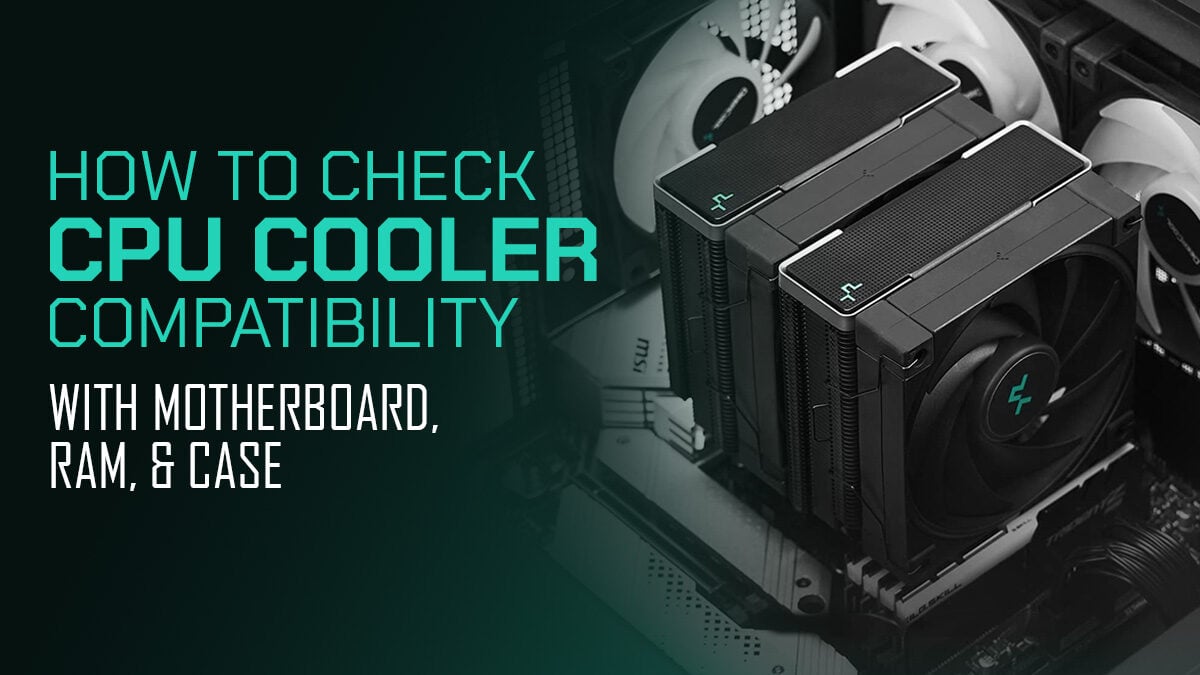How to Check CPU Cooler Compatibility 2025
To check CPU cooler compatibility, refer to the specifications of your CPU socket and compare them with the requirements of the cooler you intend to purchase. Choosing a compatible CPU cooler is crucial for maintaining optimal performance and preventing overheating issues.
However, it can be confusing to determine whether a particular CPU cooler is compatible with your system.
In this guide, we will explore the simple steps you can take to check CPU cooler compatibility without any hassle.
By following these steps, you can ensure that the cooler you purchase fits your CPU socket, allowing for efficient heat dissipation and enhancing the longevity of your system.
So, let’s dive in and learn how to determine whether a CPU cooler is compatible with your setup.
Understanding CPU Cooler Compatibility
CPU cooler compatibility is essential for optimal performance.
To check compatibility, ensure the socket type of your CPU matches the cooler’s specifications.
Additionally, consider the cooler’s dimensions and clearance for proper installation.
A crucial aspect to consider when building or upgrading a PC is choosing a CPU cooler that is compatible with your system.
This ensures optimal cooling performance and prevents any potential hardware issues.
In this section, we will explore the factors that influence CPU cooler compatibility and emphasize the importance of ensuring compatibility.
Factors Affecting CPU Cooler Compatibility:
- Socket compatibility: Different CPU sockets have varying layouts and dimensions, making it essential to choose a cooler that is compatible with your socket type. The most common sockets include LGA1151, AM4, and LGA2066.
- TDP (Thermal Design Power) rating: The TDP rating indicates the maximum amount of heat that a CPU generates. It is vital to select a cooler that can efficiently dissipate the heat produced by your CPU’s TDP.
- Clearance requirements: CPU coolers come in various sizes, including height and width. Ensure that your chassis has sufficient space to accommodate the cooler without interfering with other components such as RAM modules or graphics cards.
- Motherboard layout: The layout of your motherboard can determine the placement of components, including the CPU socket and nearby components. It is crucial to select a cooler that does not interfere with surrounding elements on the motherboard.
- RAM clearance: Some CPU coolers have large heatsinks that can obstruct RAM modules with tall heat spreaders. Verify that the cooler you choose provides adequate clearance for the RAM modules you plan to use.
Importance Of Ensuring Compatibility:
- Efficient heat dissipation: CPU coolers are responsible for dissipating the heat generated by the processor to prevent overheating. Incompatible coolers may not fit properly or offer sufficient cooling capacity, leading to inadequate heat dissipation and potential damage to the CPU.
- Component protection: Ensuring compatibility protects not only the CPU but also other components near the cooler. A properly fitted cooler prevents accidental damage caused by interference with nearby components.
- System stability: Inadequate cooling due to an incompatible CPU cooler can result in increased temperatures, leading to system instability and even crashes. By choosing a compatible cooler, you can maintain a stable and reliable system.
- Warranty coverage: Some CPU manufacturers and cooler manufacturers offer warranties that require proper installation and compatibility. Failing to choose a compatible cooler may void your warranty, leaving you at risk in case of any hardware issues.
By understanding the factors affecting CPU cooler compatibility and acknowledging the importance of ensuring compatibility, you can make informed decisions when selecting a CPU cooler for your system.
Prioritize compatibility to enhance cooling performance, protect your components, and maintain system stability.
Checking CPU socket Compatibility
To ensure CPU cooler compatibility, it’s important to check the CPU socket compatibility.
This can be done by referring to the specifications provided by the cooler manufacturer and comparing it with the socket type of your CPU.
When it comes to ensuring that your CPU cooler is compatible with your computer’s CPU socket, there are a few important factors to consider.
In this section, we’ll explore how to identify the CPU socket type, research compatible CPU coolers, and address any concerns with outdated or uncommon sockets.
So let’s dive in!
Identifying The Cpu Socket Type
To begin, you need to determine the CPU socket type of your motherboard. This information is crucial as it will dictate the type of CPU cooler that can be installed.
Here are a few ways to identify the CPU socket type:
- Refer to the user manual of your motherboard: The user manual should provide clear details about the CPU socket type.
- Check the manufacturer’s website: Visit the website of your motherboard manufacturer and search for the specifications or support page for your specific model.
- Use system information software: You can utilize software tools like CPU-Z or Speccy to quickly identify the CPU socket type. These tools provide comprehensive system information, including the socket type.
Once you have identified the CPU socket type, you can proceed to find compatible CPU coolers.
Researching Compatible CPU Coolers For The Socket Type
When searching for compatible CPU coolers, it’s essential to consider the specifications and compatibility with your CPU socket type.
Here are a few points to bear in mind during your search:
- Visit manufacturer websites: Check the websites of various CPU cooler manufacturers and explore their product lines. Look for coolers specifically designed for your CPU socket type.
- Read customer reviews and forums: Find reviews and discussions from other users who have a similar CPU socket type. Their experiences can provide valuable insights into compatibility and performance.
- Check for compatibility lists: Some manufacturers provide compatibility lists on their websites. These lists outline which CPU coolers are explicitly compatible with specific CPU socket types.
Keeping these factors in mind will help you narrow down your options and find a compatible CPU cooler that suits your needs.
Considerations For Outdated Or Uncommon Sockets
In some cases, you may have an outdated or uncommon CPU socket that presents challenges when searching for compatible CPU coolers.
Here are a few considerations for such scenarios:
- Look for legacy coolers: Some manufacturers offer legacy CPU coolers that are compatible with older or less common socket types. These coolers may still provide satisfactory cooling performance.
- Explore aftermarket options: Apart from the official manufacturer coolers, there are often third-party options available. Be sure to research and read reviews to ensure compatibility with your specific socket type.
- Consult with experts or forums: If you are facing difficulties finding a compatible CPU cooler for your outdated or uncommon socket, it can be helpful to seek advice from experts or visit relevant online forums. Other users may have faced similar issues and could offer suggestions or alternatives.
By considering these factors, you can overcome the challenges posed by outdated or uncommon CPU socket types and find a suitable CPU cooler.
Remember, ensuring compatibility between your CPU cooler and CPU socket is crucial for optimal performance and longevity.
Take the time to identify the socket type, research compatible options, and address any concerns with older or less common sockets.
Examining CPU Cooler Dimensions
Are you unsure if a CPU cooler will fit your computer? Learn how to check CPU cooler compatibility by examining its dimensions.
Make sure to measure the height, width, and length to ensure a perfect fit for your system.
:
Before purchasing a CPU cooler, it is crucial to ensure compatibility with your system. Examining the dimensions of the CPU cooler is a crucial step in this process.
By considering the available space in the CPU case, determining the maximum CPU cooler height, and taking into account RAM clearance, you can ensure a successful fit.
Let’s explore these factors in detail:
Measuring Available Space In The Cpu Case:
To determine if a particular CPU cooler will fit in your case, it’s important to measure the available space. Here’s how you can do it:
- Identify the dimensions of your CPU case.
- Measure the height, width, and depth of the available space.
- Take note of any existing components, such as motherboard heatsinks or VRM coolers, that may obstruct the CPU cooler’s installation.
By measuring the available space accurately, you can choose a CPU cooler that fits comfortably in your case without any compatibility issues.
Determining Maximum Cpu Cooler Height:
Each CPU case has its own limitations when it comes to the height of the CPU cooler it can accommodate. To determine the maximum CPU cooler height for your case, follow these steps:
- Consult the specifications or manual of your CPU case for the maximum cooler height.
- Consider any restrictions caused by other components like side panels or fans.
- Ensure that the CPU cooler’s height, including the fan, remains within the maximum allowed limit.
By determining the maximum CPU cooler height, you can filter out options that may not fit, thus saving you from potential compatibility headaches.
Considering Ram Clearance:
When selecting a CPU cooler, it’s essential to consider RAM clearance, especially if you have taller memory modules that could interfere with the cooler’s installation.
Here’s what you need to keep in mind:
- Check the dimensions and height of your RAM modules.
- Look for CPU coolers with sufficient clearance that won’t obstruct or interfere with the RAM slots.
- Consider low-profile CPU coolers if you have limited clearance between the cooler and the RAM modules.
By considering RAM clearance, you can ensure that your chosen CPU cooler does not obstruct or cause any conflicts with your RAM.
By examining CPU cooler dimensions and considering factors like available space, maximum height, and RAM clearance, you can confidently select a CPU cooler that is compatible with your system.
Remember to measure accurately and refer to your CPU case specifications for the best fit.
Verifying CPU cooler TDP
Are you wondering how to verify the CPU cooler TDP and ensure its compatibility?
Check out these simple steps to ensure your CPU cooler works efficiently with your system and prevents any overheating issues.
Are you planning to upgrade your CPU cooler but unsure if it’s compatible with your current setup?
Checking the Thermal Design Power (TDP) of your CPU cooler is an essential step in ensuring compatibility.
Let’s dive into understanding TDP and how to check compatibility efficiently.
Understanding Thermal Design Power (TDP)
- TDP refers to the amount of heat generated by a CPU or GPU during normal operation.
- It is measured in watts (W) and indicates the maximum amount of heat that needs to be dissipated by a cooler for the processor to function efficiently.
- The TDP value can be found in the specifications of your CPU or GPU.
Checking Cpu Cooler Tdp Compatibility With The Cpu:
- Determine the TDP of your CPU: Find the TDP value for your CPU in the processor’s specifications. It is essential to have accurate information to match it with your new cooler.
- Ensure the CPU cooler’s TDP range: Check the TDP specifications of your CPU cooler. Manufacturers often provide a range of TDP values that the cooler can handle effectively.
- Match TDP values: Verify that the TDP of your CPU falls within the range supported by the cooler. If the TDP of your CPU is lower than the cooler’s minimum TDP, it may not function optimally. Similarly, if the TDP of your CPU exceeds the cooler’s maximum TDP, it may result in inadequate cooling.
- Confirm compatibility with the motherboard: Besides TDP, make sure the CPU cooler is physically compatible with your motherboard’s socket type. Different CPU coolers are designed to fit specific socket types, so ensure compatibility before making a purchase.
- Consider future upgrades: If you plan to upgrade your CPU in the future, it’s wise to choose a CPU cooler with a higher TDP range to accommodate potential upgrades without needing to replace the cooler.
By following these steps, you can confidently verify the TDP compatibility of your CPU cooler with your CPU.
Remember to always consult the specifications provided by the manufacturers and double-check the information before making a purchase. Enjoy improved cooling performance for your system!
Compatibility Tools And Resources
Discover useful compatibility tools and resources to check CPU cooler compatibility effortlessly.
Ensure your CPU cooler fits perfectly with your system without any hassles by utilizing these handy tools and resources.
When it comes to checking CPU cooler compatibility for your system, there are useful tools and resources available that can make the process easier.
Whether you’re a beginner or an experienced builder, these options will help ensure that your cooler fits perfectly and provides efficient cooling performance.
Utilizing Online Compatibility Checkers:
- Several websites offer online compatibility checkers specifically designed to help you determine if your desired CPU cooler is compatible with your motherboard and other components. These tools typically require you to input your system’s specifications, such as the motherboard model and CPU socket type. The compatibility checker will then analyze this information and provide a list of coolers that are compatible with your system.
- Online compatibility checkers can save you time and effort by instantly identifying compatible CPU coolers. They eliminate the need to manually cross-reference specifications and compare measurements, ensuring a hassle-free selection process.
Consulting Manufacturer Websites And Support Documentation:
- Manufacturers often provide detailed information regarding CPU cooler compatibility on their websites. By visiting the manufacturer’s official website and navigating to the product page of your desired CPU cooler, you can usually find compatibility details, including supported socket types and recommended motherboards.
- Additionally, product manuals and support documentation often contain valuable information regarding measurements and installation guidelines. These resources can help you determine if the CPU cooler is compatible with your system and provide instructions for proper installation.
Seeking Assistance From Online Communities And Forums:
- Online communities and forums dedicated to PC building and hardware enthusiasts are great sources for finding assistance and guidance. These communities consist of experienced individuals who are knowledgeable about CPU cooler compatibility and can offer advice based on their own experiences.
- When seeking assistance from these communities, be sure to provide relevant information about your system, such as the motherboard model, CPU socket type, and the CPU cooler you are considering. This will enable members to offer accurate recommendations and suggestions based on your specific requirements.
Remember, it’s crucial to verify the compatibility information provided by any resource, as manufacturers may update their specifications or release newer versions of their products.
By utilizing a combination of online compatibility checkers, manufacturer websites, and community support, you can ensure that you select the right CPU cooler for your system without any compatibility issues.
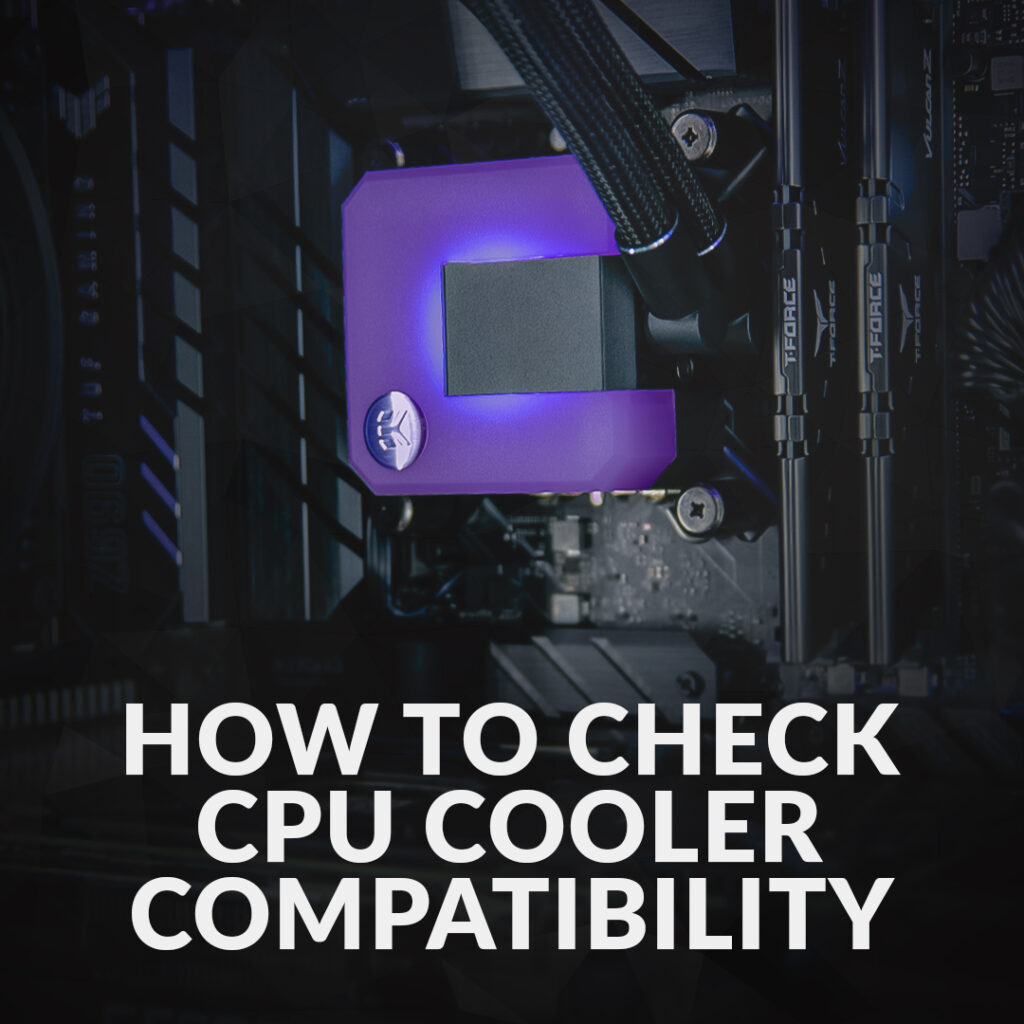
Credit: www.overclockers.co.uk
Troubleshooting Compatibility Issues
Check the compatibility of your CPU cooler by following these steps.
Ensure that the cooler fits your CPU socket and has enough clearance for other components. Avoid any potential issues by verifying compatibility before installation.
Overcoming Incompatibility Challenges:
Having trouble checking CPU cooler compatibility?
Don’t worry, we’ve got you covered! In this section, we’ll discuss some common compatibility issues and offer effective troubleshooting solutions.
Whether you’re building a new PC or upgrading your current setup, these tips will help you navigate potential obstacles.
Let’s dive in!
Adjusting Case Configurations:
If you’re facing compatibility issues with your CPU cooler, adjusting your case configurations can often resolve the problem.
Consider the following steps:
- Ensure Proper Clearance: Check if your case has enough clearance for the CPU cooler height and width. Insufficient clearance can lead to interference issues.
- Rearrange Fan Placements: Reconfiguring the position of your case fans can help improve airflow, thereby preventing any conflict with the CPU cooler.
- Remove Obstacles: Take note of any obstructions like cables, memory modules, or chipset heatsinks that might be blocking the CPU cooler installation. Clearing these obstacles can significantly enhance compatibility.
Exploring Alternative Cooling Solutions:
In some cases, despite your best efforts, compatibility issues persist.
However, there are alternative cooling solutions that you can explore to overcome these challenges:
- All-in-One (AIO) Liquid Coolers: Consider opting for an AIO liquid cooler. These self-contained units provide excellent cooling performance while offering flexibility in terms of compatibility, as they often come in various sizes.
- Low-profile CPU Coolers: If space is a concern, low-profile CPU coolers can be a great alternative. Designed to be compact and efficient, they deliver adequate cooling without compromising compatibility.
- Vertical CPU Coolers: Vertical CPU coolers are an innovative solution that can provide compatibility advantages, especially in cases where traditional designs aren’t suitable. These coolers direct the airflow vertically, ensuring efficient cooling while minimizing interference.
Troubleshooting compatibility issues with your CPU cooler doesn’t have to be a daunting task.
By adjusting case configurations and exploring alternative cooling solutions, you can overcome any obstacles that come your way.
Remember to carefully evaluate the dimensions and specifications of your CPU cooler and case to ensure a seamless fit.
Happy building!
Frequently Asked Questions Of How To Check CPU Cooler Compatibility
How Do I Know If CPU Cooler Fits?
To determine if a CPU cooler fits, check the compatibility with your CPU socket and the dimensions of your case.
How Do I Know If My CPU Cooler and Motherboard Are Compatible?
To determine CPU cooler and motherboard compatibility, look for motherboard socket and CPU cooler compatibility information.
Can I Put Any Cpu Cooler On My Cpu?
Yes, you can put any CPU cooler on your CPU as long as it is compatible.
Why Is My CPU Cooler Not Compatible With My Motherboard?
Your CPU cooler may not be compatible with your motherboard due to differences in socket type and size.
Conclusion
To conclude, checking CPU cooler compatibility is a crucial step in ensuring optimal performance and preventing any potential issues.
By following the simple steps outlined you can easily determine if a CPU cooler is compatible with your system.
Remember to consider factors such as socket compatibility, TDP rating, form factor, and RAM clearance.
It is also essential to research and compare different CPU coolers to find the one that best suits your needs.
By taking the time to check compatibility before making a purchase, you can avoid the headache of returns or compatibility issues down the line.
So, whether you are a gaming enthusiast, a professional content creator, or simply someone looking to upgrade their CPU cooler, make sure to check compatibility first and enjoy a smooth and efficient computing experience.