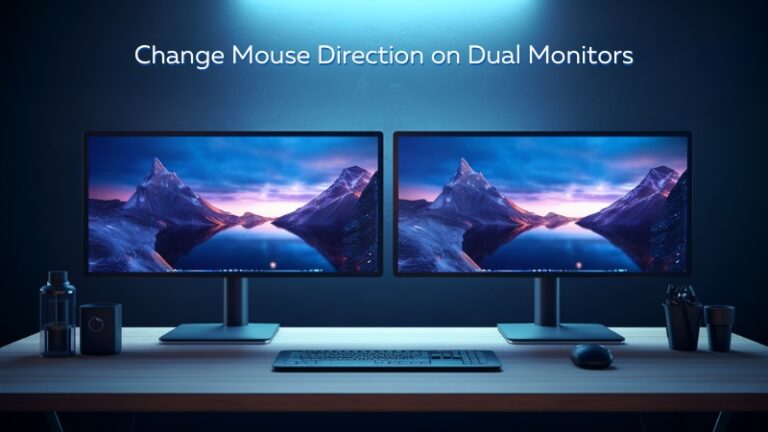How to Remove Dell Monitor Stand in 2023
In the world of computing, Dell monitors are renowned for their quality and durability. However, there may come a time when you need to remove the stand from your Dell monitor.
Whether it’s for transportation, desk space optimization, or mounting purposes, knowing how to remove a Dell monitor stand is a valuable skill.
This article aims to provide a comprehensive guide on this topic, ensuring you can safely and effectively perform this task when needed.
Why Remove a Dell Monitor Stand?
There are several reasons why one might want to remove a Dell monitor stand. Perhaps you’re planning to mount your monitor on a wall or a multi-monitor stand for a more ergonomic setup.
Maybe you’re packing for a move and need to make your monitor more compact. Whatever the reason, removing the stand can provide benefits such as:
- Space optimization: Without the stand, the monitor takes up less space, making packing and transportation easier.
- Versatility: Once the stand is removed, you can mount the monitor in various ways, including on walls or adjustable arms.
- Ergonomics: Mounting the monitor at eye level can improve posture and reduce neck strain, contributing to a more comfortable and healthier workspace.
Safety Precautions Before Removing the Stand
Before you start the process of removing your Dell monitor stand, it’s crucial to take some safety precautions to protect both you and your monitor from potential damage.
- Power down and unplug: Always turn off your monitor and unplug it from the power source before attempting to remove the stand. This step protects you from electrical shocks and prevents any electrical damage to the monitor.
- Use a soft surface: Place a soft cloth, towel, or cushion on a flat surface where you’ll be working. This precaution helps protect the screen from scratches or other damage when you lay it flat to remove the stand.
Step-by-Step Guide to Removing a Dell Monitor Stand
Removing a Dell monitor stand may seem like a daunting task, but with the right guidance, it can be a straightforward process.
Here’s a step-by-step guide to help you safely and effectively remove your Dell monitor stand.
Identifying the Latch and Its Location
The first step in removing your Dell monitor stand is to identify the latch that holds the stand in place. This latch is typically located at the point where the stand connects to the monitor.
It’s often a small button or switch that you can press or slide to release the stand.
The exact location and appearance of the latch may vary depending on the model of your Dell monitor, so it’s a good idea to consult your monitor’s user manual if you’re having trouble finding it.
Using a Long Screwdriver to Release the Latch
Once you’ve located the latch, the next step is to release it. For this, you’ll need a long screwdriver.
Insert the screwdriver into the space where the latch is located and gently press or slide it to release the latch. Be careful not to apply too much force as this could potentially damage the latch or the monitor.
Sliding Out the Stand Assembly from the Monitor
With the latch released, you’re now ready to remove the stand from the monitor.
Hold the monitor firmly with one hand and with the other, gently slide out the stand assembly. It should come out smoothly. If it doesn’t, check to make sure the latch is fully released before trying again.
Removing the VESA Cover
Some Dell monitors have a VESA cover that needs to be removed before you can fully detach the stand.
The VESA cover is usually a small plastic piece that covers the mounting holes on the back of the monitor. To remove it, simply press the tabs on the sides of the cover and lift it off.
Removing the Screws That Hold the Stand to the Back of the Monitor
The final step in removing your Dell monitor stand is to remove the screws that hold the stand to the back of the monitor. You’ll need a Phillips head screwdriver for this.
Once the screws are removed, the stand should easily detach from the monitor.
Remember, safety should always be your top priority when performing these steps.
Always work on a soft, flat surface to protect your monitor from damage, and make sure the monitor is unplugged before you begin.
With these precautions and the right tools, you’ll have your Dell monitor stand removed in no time.
Troubleshooting Common Issues
Even with the best of guides, you might encounter some issues when trying to remove your Dell monitor stand. Here are a few common problems and their solutions.
What to Do if the Latch is Stuck
If the latch on your Dell monitor stand is stuck, don’t force it. Instead, try using a different screwdriver or tool that fits better. If it’s still stuck, a small amount of lubricant like WD-40 can help.
Spray a small amount onto the latch and let it sit for a few minutes before trying again.
How to Handle a Monitor Stand That Won’t Slide Out
If the stand won’t slide out after releasing the latch, check to ensure that all screws have been removed.
If it’s still not budging, gently wiggle the stand while pulling it out. Remember, never force it out as it could damage the monitor.
FAQs
How Do I Remove the Stand from My Dell Monitor SE2719?
The process for removing the stand from a Dell SE2719 monitor is similar to the general steps outlined above. The latch is located at the bottom of the stand where it connects to the monitor. Press the latch using a screwdriver and slide out the stand.
How Do I Remove the Stand from My Dell Monitor S2721H?
For the Dell S2721H monitor, the latch is located at the point where the stand connects to the monitor. Use a long screwdriver to press the latch and slide out the stand.
What to Do if the Stand Release Button is Stuck?
If the stand release button is stuck, try using a different tool or screwdriver. If it’s still stuck, apply a small amount of lubricant and let it sit for a few minutes before trying again.
Conclusion
Removing a Dell monitor stand may seem like a daunting task, but with the right tools and guidance, it’s a straightforward process.
Whether you’re looking to save space, mount your monitor, or prepare for a move, knowing how to safely remove your monitor stand is a valuable skill.
Remember to always prioritize safety, work on a soft surface, and never force any parts. With these tips in mind, you’ll have your Dell monitor stand removed in no time.