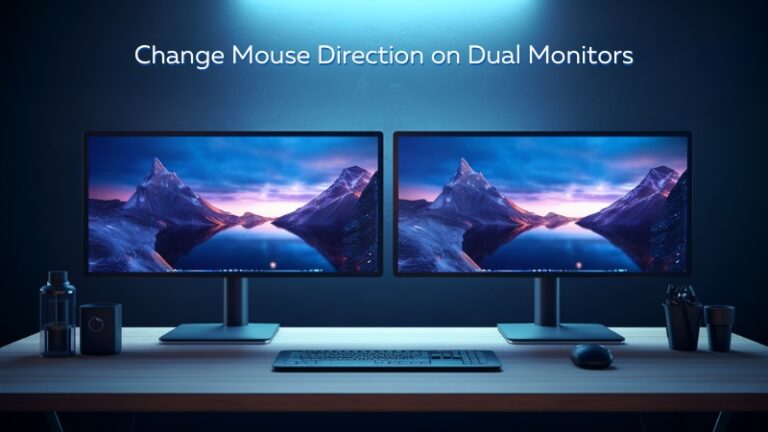24 vs 27 vs 32 Inch Monitor: Detailed Comparison in 2023
Choosing the right monitor size is a crucial aspect of setting up your workspace, whether it’s for gaming, professional work, or general use.
The size of the monitor can significantly impact your productivity and comfort.
This article will delve into the comparison of 24-inch, 27-inch, and 32-inch monitors, helping you understand which size is the best fit for your needs.
Understanding Monitor Sizes
When we talk about the size of a monitor, we’re referring to the diagonal length of the screen, measured in inches.
This measurement doesn’t include the bezel (the frame around the screen), only the screen itself.
The size of the monitor you choose can affect your viewing experience, so it’s important to understand what these measurements mean.
There are several factors that influence the choice of monitor size. Here are a few key considerations:
- Desk Space: The amount of space you have on your desk can limit the size of the monitor you can accommodate. A larger monitor might provide a more immersive viewing experience, but it also takes up more room.
- Viewing Distance: The distance from which you’ll be viewing the screen can also influence the ideal monitor size. As a general rule, bigger monitors are better for viewing from a distance, while smaller monitors are suitable for close-up work.
- Resolution: The resolution of a monitor refers to the number of pixels displayed on the screen. The more pixels a monitor has, the sharper and clearer the image quality will be. Larger monitors tend to have higher resolutions, but this isn’t always the case.
- Usage: Your primary use for the monitor can also dictate the best size. For instance, gamers might prefer larger monitors for a more immersive experience, while professionals doing detailed work might prefer smaller, high-resolution monitors.
Detailed Comparison 2023
| Feature | 24-inch Monitor | 27-inch Monitor | 32-inch Monitor |
|---|---|---|---|
| Desk Space | Requires less space, suitable for small desks | Requires moderate space, suitable for average-sized desks | Requires more space, suitable for larger desks |
| Viewing Distance | Ideal for close-up work | Suitable for moderate distance | Ideal for viewing from a distance |
| Resolution | Often lower than larger monitors, but can still offer high resolution | Often offer higher resolutions like 1440p or 4K | Typically offer the highest resolutions, ideal for high-definition media |
| Usage | Good for general use, professional work, and gaming where minimal head movement is preferred | Great for professional work requiring multitasking, and immersive gaming | Best for immersive gaming and media consumption, and professional work requiring extensive multitasking |
| Price | Typically less expensive | Moderate price, depending on the specific features | Typically more expensive due to larger size and potential for higher resolution |
24-inch Monitors
24-inch monitors are a popular choice for many users. They offer a balance between size and resolution, often providing a crisp, clear image without taking up too much desk space.
Pros:
- Compact size suitable for small desks
- Ideal for close-up work
- Often more affordable than larger monitors
Cons:
- May not be as immersive for gaming or media consumption
- Might require more screen management for multitasking
24-inch monitors are ideal for users with limited desk space or those who primarily use their computers for tasks like web browsing, document editing, or other work that doesn’t require a large screen.
They’re also a good choice for gamers who prefer a smaller display to minimize head movement.
27-inch Monitors
27-inch monitors are a step up in size and often in resolution as well. They offer more screen real estate for multitasking and can provide a more immersive experience for media consumption and gaming.
Pros:
- More screen space for multitasking
- Often offer higher resolutions (like 1440p or 4K)
- More immersive for gaming and media
Cons:
- Require more desk space
- Can be more expensive
27-inch monitors are a great choice for professionals who need to multitask with multiple windows open at once. They’re also popular among gamers and users who consume a lot of media, as the larger screen can provide a more immersive experience.
32-inch Monitors
32-inch monitors are on the larger end of the spectrum. They provide a large, immersive display but require a good amount of desk space and a suitable viewing distance.
Pros:
- Large, immersive display
- Ideal for high-resolution media and games
- Can improve productivity by displaying more content at once
Cons:
- Require a lot of desk space
- May require more head movement to see the entire screen
- Can be expensive
32-inch monitors are ideal for users who want an immersive experience for gaming or watching media. They’re also suitable for professionals who need a lot of screen space for multitasking. However, they require a larger desk and a suitable viewing distance for the best experience.
Factors to Consider When Choosing a Monitor Size
When choosing a monitor size, there are several factors to consider. Here are some of the most important ones:
- Desk Space: The amount of space available on your desk can significantly influence the size of the monitor you choose. Larger monitors require more space, so it’s essential to measure your desk before making a purchase.
- Viewing Distance: The distance from which you’ll be viewing the screen can also affect the ideal monitor size. Larger monitors are typically better for viewing from a distance, while smaller monitors are more suitable for close-up work.
- Resolution: The resolution of a monitor refers to the number of pixels displayed on the screen. The more pixels a monitor has, the sharper and clearer the image quality will be. Larger monitors tend to have higher resolutions, but this isn’t always the case.
- Usage: Your primary use for the monitor can also dictate the best size. For instance, gamers might prefer larger monitors for a more immersive experience, while professionals doing detailed work might prefer smaller, high-resolution monitors.
FAQs
Not at all. In fact, a 27-inch monitor can provide an immersive gaming experience, especially if it has a high resolution.
It depends on the type of work you do and your personal preferences. If you often have multiple windows open and need a lot of screen space, a 32-inch monitor could be beneficial.
Yes, a 24-inch monitor can be perfectly suitable for professional use, especially if it has a high resolution. However, those who need more screen space for multitasking might prefer a larger monitor.
Final thoughts
Choosing the right monitor size depends on your personal needs and preferences. Consider your desk space, viewing distance, the monitor’s resolution, and your primary usage to make the best decision.
Whether you choose a 24-inch, 27-inch, or 32-inch monitor, ensure it fits your workspace and enhances your productivity or gaming experience.